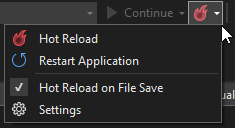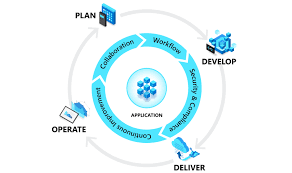Blazor is a relatively new web framework that allows developers to build interactive and dynamic web applications using .NET and C# instead of JavaScript. It was first introduced by Microsoft in 2018 and has gained a lot of popularity since then. In this blog post, we will explore what Blazor is, its benefits, and its future.
What is Blazor?
Blazor is a web framework that allows developers to build interactive web applications using C# and .NET. With Blazor, you can write your entire application using C# and .NET and run it in the browser using WebAssembly. This means that you can create web applications without having to write any JavaScript.
Blazor offers two modes of operation: server-side and client-side. In the server-side mode, the application runs on the server and communicates with the browser using SignalR. In the client-side mode, the application runs entirely in the browser and communicates with the server using WebSockets.
Benefits of Blazor
Blazor offers several benefits over traditional web frameworks like Angular, React, and Vue. Here are some of the key benefits of Blazor:
1. Use C# and .NET
One of the biggest advantages of Blazor is that you can use C# and .NET to build your web application. This means that you can reuse your existing skills and codebase to build web applications. Additionally, C# is a statically-typed language, which makes it easier to catch errors at compile-time.
2. Cross-platform
Blazor is a cross-platform framework, which means that you can use it to build web applications that run on Windows, macOS, Linux, and even mobile devices. This is because Blazor uses WebAssembly, which is supported by all major browsers.
3. Full-stack
With Blazor, you can build full-stack web applications using C# and .NET. This means that you can build your backend and frontend using the same language and framework, which can save you a lot of time and effort. In Galominds we are using asp.net core with blazor for our accounting products.
4. Performance
Blazor offers excellent performance because it runs in the browser using WebAssembly. This means that your web application will run faster than traditional web applications that rely on JavaScript. However, it is worth noting that the initial loading time of Blazor applications may be longer than that of traditional JavaScript applications.
The Future of Blazor
Blazor is still a relatively new web framework, but it has already gained a lot of popularity among developers. Here are some of the ways in which Blazor is expected to evolve in the future:
1. Blazor WebAssembly
Blazor WebAssembly is the client-side mode of Blazor, and it is expected to become the primary mode of operation for Blazor in the future. This is because Blazor WebAssembly offers better performance and a better development experience than the server-side mode. We in Galominds using WebAssembly for our buildingbooks product.
2. More Components and Libraries
As Blazor gains more popularity, we can expect to see more components and libraries being developed for it. This will make it easier for developers to build web applications using Blazor. In Galominds we are using radzen blazor for in built controls.
3. Improved Tooling
Microsoft is continuously working on improving the tooling for Blazor. Visual Studio and Visual Studio Code both have excellent support for Blazor, and we can expect to see more improvements in the future.That said the current tooling is sufficient for fast pace development. Need more improvements on hotloading, right now development evironment is not up to the microsoft standards.
4. Blazor on Mobile
Blazor is a cross-platform framework, which means that it can be used to build web applications that run on mobile devices. We can expect to see more developers using Blazor to build mobile web applications in the future.
5. Docker and wasm
With latest support of running wasm into docker , it opens a new gate for running server side apps using wasm. Running docker without container and using wasm interpreter makes docker more light weight as it dont need os libraries and in future it will be a game changing one.
Conclusion
Blazor is a powerful web framework that allows developers to build interactive and dynamic web applications using C# and .NET. It offers several benefits over traditional web frameworks, including the ability to use C# and .NET, cross-platform support, and excellent performance. As Blazor continues to evolve, we can expect to see new use cases emerge, and we can look forward to new features and improvements from Microsoft.